- The first of these is -n, which requests that names are not resolved--resulting in the IPs themselves always being displayed.
- The second is -X, which displays both hex and ascii content within the packet.
- The final one is -S, which changes the display of sequence numbers to absolute rather than relative.
Thursday, October 25, 2007
Tcpdump/Windump
ManUtd Back in Business
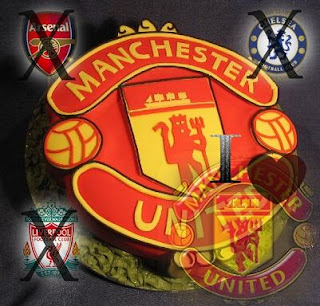
Being an ardent fan of ManUtd, I came across a recent article in the papers after their CL win. Heaven help their rivals...thats nice to hear eh.....Heaven help Arsenal!
Dynamo Kyiv 2 Manchester United 4
If this is what Manchester United can achieve with a makeshift side following a glut of injuries, heaven help their Champions League rivals when Sir Alex Ferguson's men are at full strength. Without midfield trio Paul Scholes, Michael Carrick and Owen Hargreaves, defensive duo Patrice Evra and Gary Neville, plus striker Louis Saha, United dismantled Kiev with ruthless efficiency in the Ukraine to advance to the brink of the last 16. Victory made it three out of three in Europe this season following earlier wins against Sporting Lisbon and Roma. But more importantly, it showed the strength in depth of United's squad. Admittedly, Kiev provided little resistance, but the Reds' attacking play throughout was superb.
Monday, October 22, 2007
Depressed

What the tuttut is going on out there. Just came to know about someone i know acquired a job for an astonishing 5k salary! I mean what happened to those people who write and speak fluent English. How come those who have 1/10 command in English could possibly get hold of a job so easily? Is technical knowledge all that matters? I presumed that everything has to be coupled i.e good English, skill and paper qualification. Sometimes I'm ashamed of the fact that i hold a masters degree from the number 1 university. It's aok. i know everything happens for a reason....
Wednesday, October 10, 2007
Step by Step Backtrack2 Installation
For complete tutorial click here
1. Download the Backtrack 2 iso
http://www.remote-exploit.org/backtrack_download.html
2. Open VMware Workstation and create a new virtual machine
File > New > Virtual Machine
Click Next
Select Typical, then click Next.
Select Linux, then select Other 2.6.x Kernel from the pull down menu. Click Next.
Name your virtual machine Backtrack 2, or whatever you wish, then click next.
Choose Use bridged networking if you are on a network where you can acquire an IP address separate from your host operating system. If you’re on a home cable or DSL connection, you may only have one IP address, in which case you should choose Use network address translation (NAT).
Leave the default 5.0GB unless you think you may need more. You can select Allocate all disk space now if you’d like, but keep in mind it could take several minutes.
Click Finish
3. Edit virtual machine settings
Adjust the RAM depending on how much you want to allocate to the virtual machine. My Backtrack 2 installation seems to do fine with 384MB, and I have 1GB on the host machine.
Select CD-ROM
Select Use ISO Image, then browse to the Backtrack 2 ISO that you downloaded before. You don’t need to burn this ISO to a CD, one of the great features of VMware is that it can map an ISO file as if it were a physical CD-ROM drive. This works with DVD isos too!
Click OK
4. Start the virtual machine
5. Login with username root, password toor
Don’t worry, you can change this once you install Backtrack to the hard drive.
6. Partition and mount the hard drive
The virtual SCSI hard drive in VMware is usually /dev/sda. We need to partition this drive and create a filesystem on which Backtrack 2 can be installed.
We will use fdisk to create 2 partitions - one for the filesystem and one for swap space.
fdisk /dev/sda
Enter each line below into fdisk’s prompt:
n
p
1
+4168M
n
p
2
w
This will create a 4GB partition for the filesystem and a 1GB swap space. If you want more space on the filesystem (or if you made your virtual disk larger than 8GB), you can change +4168M to another number (in megabytes).
Create an ext3 filesystem on the first partition:
mkfs.ext3 /dev/sda1
Create swap space on the other:
mkswap /dev/sda2
Mount the drive:
mkdir /mnt/backtrack
mount /dev/sda1 /mnt/backtrack
7. Run startx to boot up KDE
8. Use the Backtrack installer
Start > System > Backtrack Installer
Leave the source blank
Install backtrack to: /mnt/backtrack
Write MBR to: /dev/sda
Select Real (2700 MB required) for the installation method
Click install. It could take awhile or hang at certain parts (seems to hang for awhile at 81% on my machine).
9. Have fun

